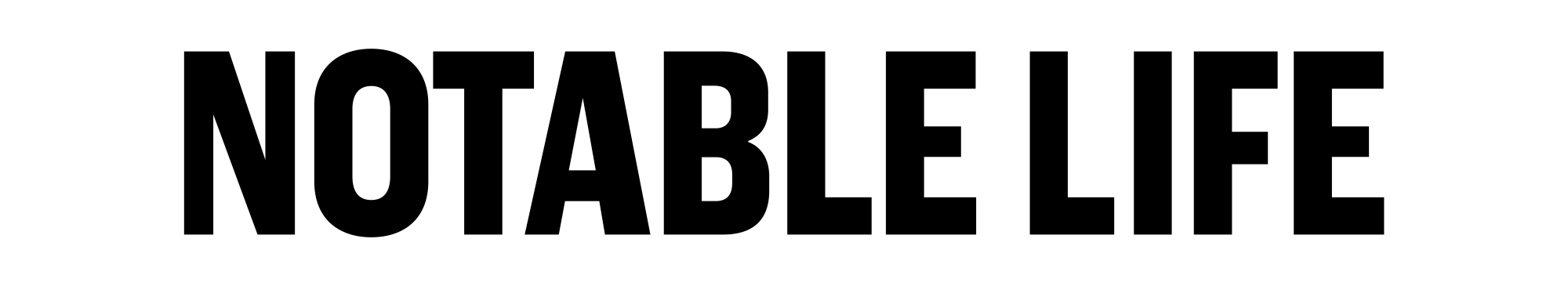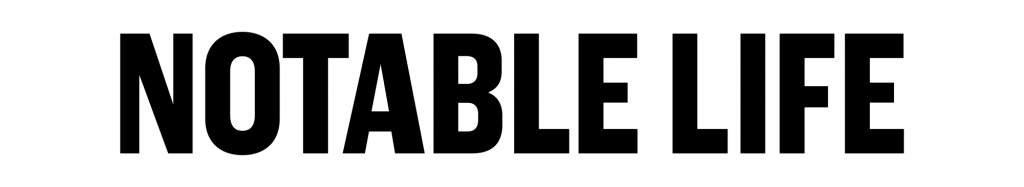With the new normal of working from home and social distancing, it can be tricky to strike the right balance between work, personal time and entertainment.
Whether you’re running your own independent business, working a 9 to 5 for a corporation, or you’re a freelance artist, the Samsung Galaxy Tab S6 (with S Pen included) can help you stay productive during these ever-changing times – and is especially convenient for that work from home life.

You might find yourself suddenly having a stroke of genius or inspiration during your next virtual lunch. If that happens, and you’re wishing you could quickly jot down an idea or sketch a design that just popped into your head, a tablet with a handy pen might be your new best friend. Small and light so it can be kept by your side, the Samsung Galaxy Tab S6 and S Pen helps you be productive and creative while juggling work and home life.
With so many tablets on the market, what makes the Samsung Galaxy Tab S6 such a great way to optimize your work from home day?
For creative minds
The Samsung Galaxy Tab S6 comes fully stocked with the tools you need, providing amazing ways for you to conceptualize, create, edit and share your art. With apps like Adobe Premiere Rush along with the S Pen, you can create works like a true artist. If you’re looking to get extra creative, you can even use the S Pen as a paintbrush and add your unique handwriting to videos and your own artwork.
This premium Galaxy tablet lets you do so much – edit photos to match your colour aesthetic for your next Instagram post or sound mix music for your next at-home workout. The convenient magnetically attachable S Pen is a valuable tool to keep close by so you can control the features on the Galaxy Tab S6 such as movies, selfies and some of your other favourite apps.
The Galaxy Tab S6 is the first Samsung tablet with a dual camera, Ultra-Wide feature and smart AI which lets you shoot like a pro and optimize the tone of your shots. The quality of the 8 Megapixel front camera with live focus will certainly lend itself well when you are coordinating your next virtual chat with colleagues or friends over video.
For professionals looking to be as productive as possible
The Samsung Galaxy Tab S6 along with the S Pen is the perfect pair for young professionals who want to do it all efficiently. Using the S Pen, you can multitask by taking notes on your Galaxy Tab S6 while a video is playing on the other half of the screen. Through the Samsung Notes app you can even transform your hand-written notes into e-mail-ready text, which is perfect for virtual work brainstorms or taking notes during a call. It’s powerful enough to multitask without slowing down, so you can update a complex spreadsheet with formulas for tomorrow’s big presentation over video chat, while still having enough RAM to handle the PowerPoint running in the background.
The Galaxy Tab S6 comes equipped with Samsung defense-grade security platform Knox, so you know your important confidential work files are secure. Using Knox combined with a quick fingerprint scan, you can access your files, photos and messages with added peace of mind.

With the new Samsung Galaxy Buds+, you’ll get an even more enhanced audio experience. Available in black, white and light blue, these powerful wireless earbuds provide up to 22 hours of playtime (up to 11 hours of playtime in one full charge and an additional 11 hours in the charging case) meaning you can pair it to a tablet and pretty much binge-watch a full season of your favourite show when you need a break from working, without needing to recharge. They include 2-way speakers and an adaptive 3-mic system – the mic system makes for clear calls. The speakers are also wonderful for listening to podcasts because they quiet down the world around you¹ and cut outside noise while you’re focused on clearing your inbox or tidying up your home office. You can also pause whatever you’re listening to as needed to answer your calls without compromising sound quality.
The Samsung Galaxy Tab S6 with accompanying S Pen is designed for creatives and business professionals who are looking for a premium tech aid to support them wherever they do their best work. Click here to check it out for yourself. Samsung also offers 0% financing for 12, 24 or 36 months on select online purchases, giving you some added flexibility².
¹ Use with a smartphone and tablet running Android 5.0 or higher & RAM 1.5GB above. Automatic sync and Ambient Aware Mode only available for Android; iOS users can use Voice Command/Siri
² Your monthly payment amount, the interest you will pay, and the loan terms available depend on your personal credit profile. Monthly payments may include a monthly Processing Fee of $6.95. Some conditions apply and all transactions are subject to approval by PayBright. Estimated monthly payment amount excludes taxes, shipping, and other fees. Only available on certain products.
The article was created in partnership with Samsung Canada.