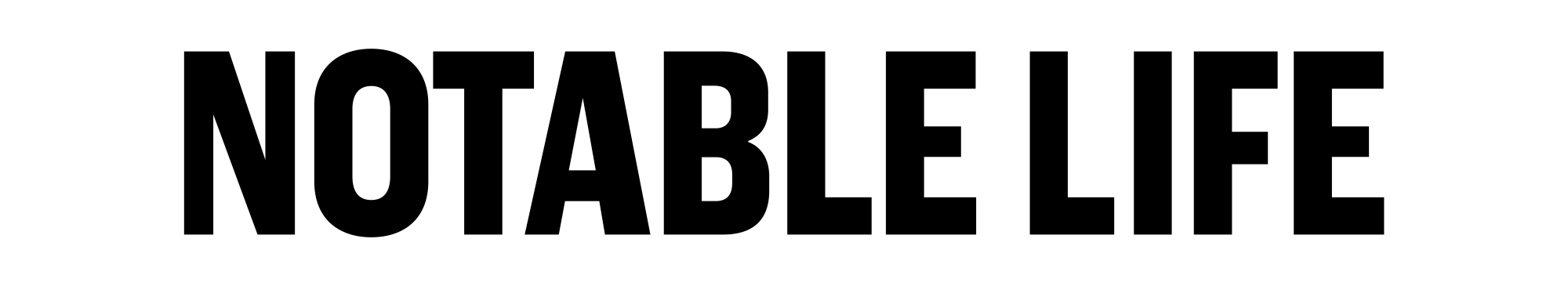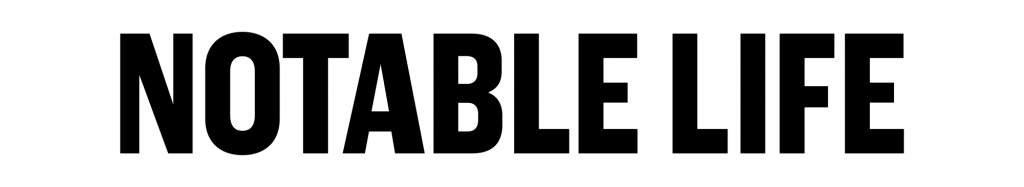This is post is sponsored by RBC.
In a year where everything is going digital, banking is no exception.
With RBC’s Remote Account Open experience, you can open a personal or business account online from anywhere, anytime. Seriously – you can even open an account from your couch while you wait for your second Uber Eats of the day (no judgements).
Get access from anywhere.
Since COVID hit, RBC has seen a 60% spike in digital enrollment from clients of 5 years or more. Clearly, the people have spoken.
With the entire account opening experience now online, Canadians in rural communities have another option than a trip to the branch. Business partners in different cities and time zones can manage finances and day-to-day cash flow with ease. The elderly and those at-risk can avoid public settings by simply opening an account from their living room. And for anyone in quarantine, banking can be managed without ever leaving the house.
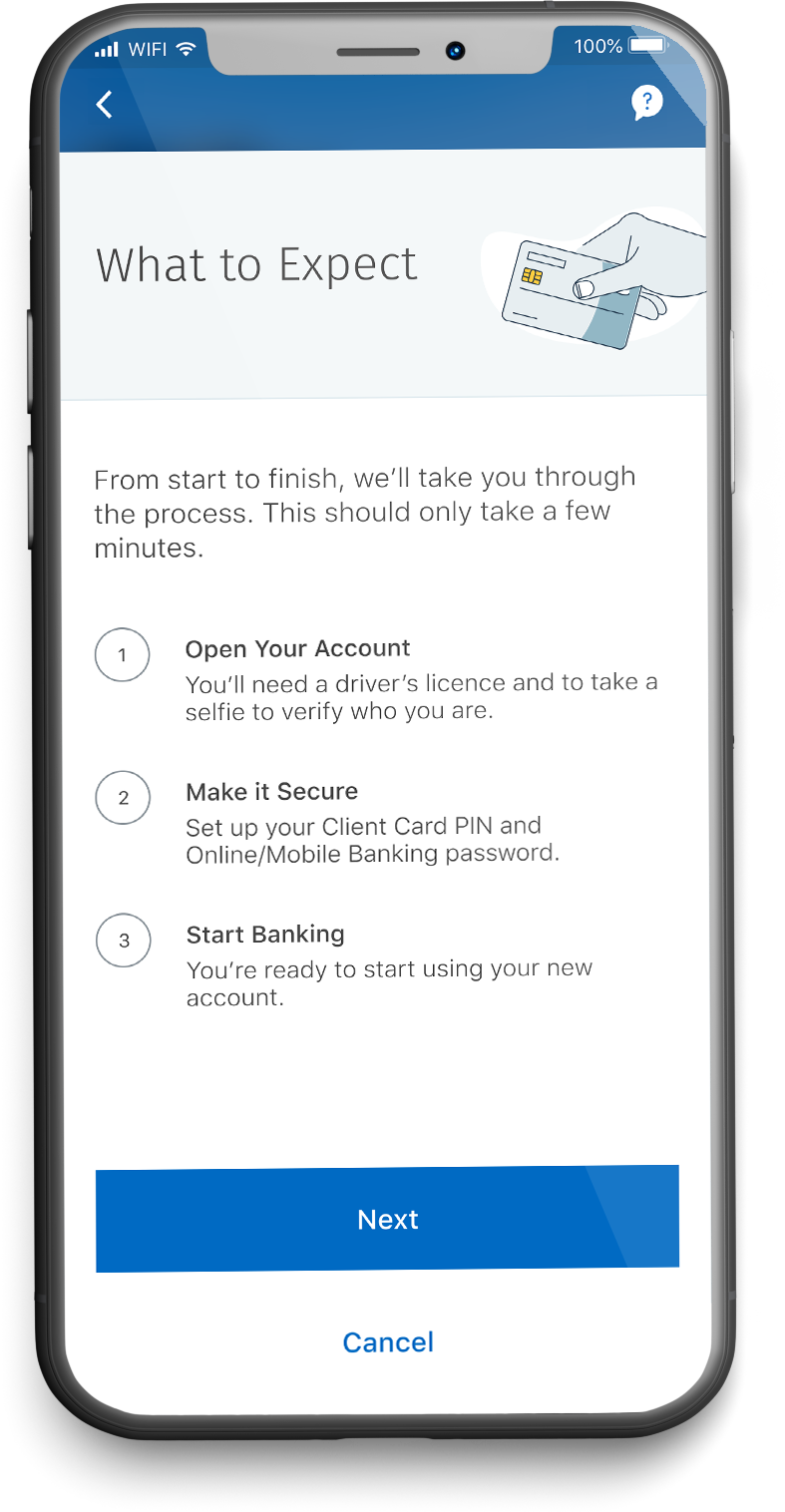
Top-notch security.
Remote access does not mean less security. RBC’s ID verification technology (IDV) cross-references your government-issued ID against the security features of your driver’s license, passport or ePassport. Pair that with their industry-leading document sharing capabilities and you can rest easy knowing your account is locked and loaded.
Total convenience.
Let’s be honest: the days are all a blur, and you’re likely now living on your own COVID schedule (and living it in sweatpants nonetheless!). To allow you to access services on your own time and at your own pace, Remote Account Open turns opening a bank account into a self-serve experience. But don’t worry, you’re not alone along the way. RBC advisors are always available by phone to walk you through the account opening process.
Advice at your fingertips.
When you open an RBC account remotely, you have access to the same advice and expertise you would have gotten at the branch. Plus, that handy IDV technology populates your information instantly, saving you and your advisor time to do a deep dive into your banking needs.
So, how does it work?
Opening a personal account? It’s (literally) as easy as 1, 2, 3. Use the RBC Mobile App to:
1. Verify your identity and have your details automatically populated into an account profile.
2. Receive your agreement by email.
3. Set your PIN and voila! Start banking immediately.
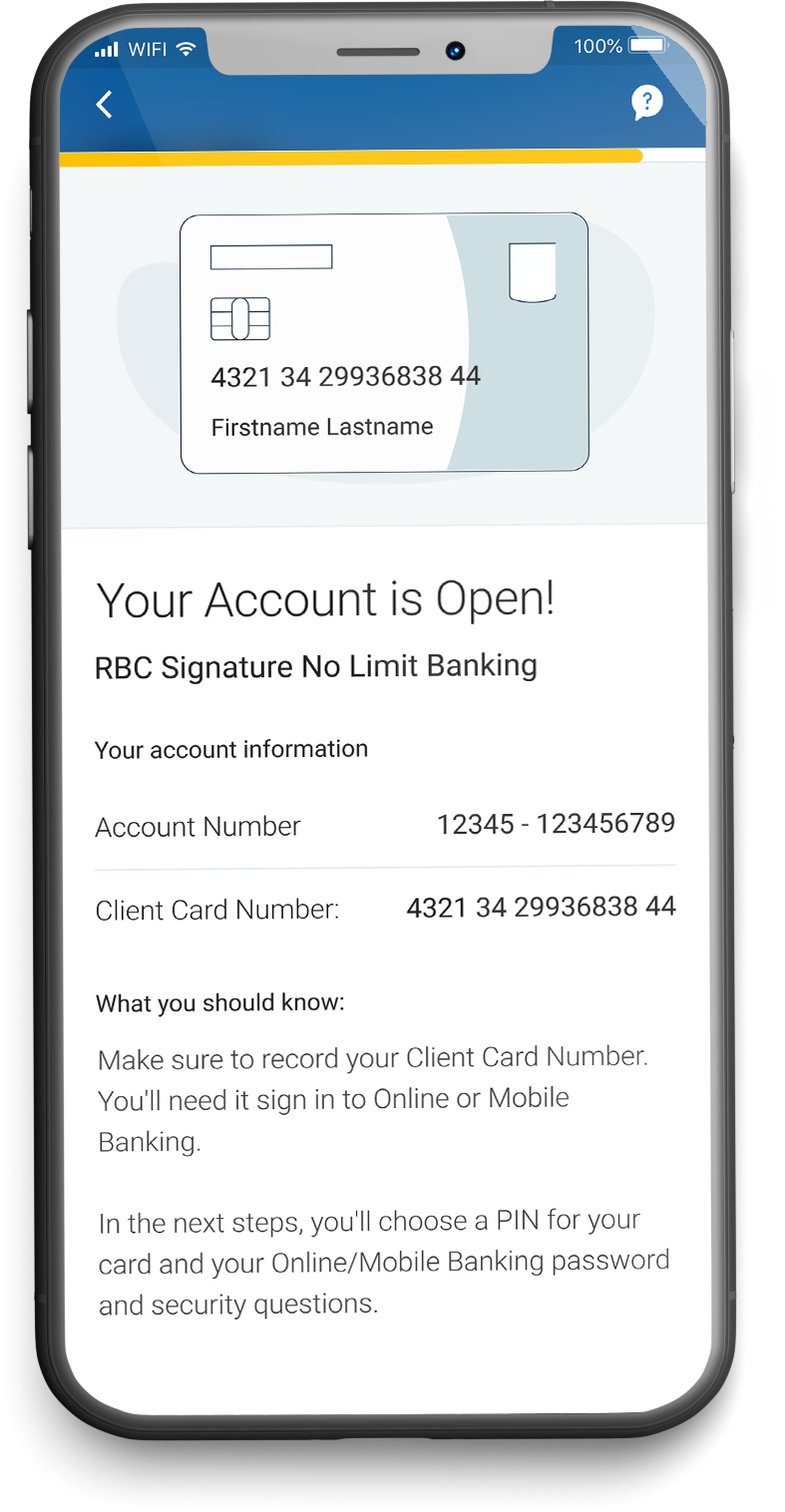
If you’re opening a business account, that means you probably have some unique banking needs. That’s why RBC has specialized advisors who are ready to answer all your questions over the phone. Want to do it yourself? Self-serve options are available for business accounts, too.
To open an RBC account in minutes (from your couch) and learn more about their banking offerings, download the RBC Mobile App from the iOS and Android App Stores.
Want to see what else RBC is up to? Follow them on Instagram, Twitter and Facebook to stay in the know.
This is post is sponsored by RBC.